Al abrir el shell de Exchange se recibe el error:
Connecting to remote server failed with the following error message : The WS-Management service cannot process the request. The user load quota of XXXXXX requests per 60 seconds has been exceeded. Send future requests at a slower rate or raise the quota for this user. The next request from this user will not be approved for at least : XXXXXX milliseconds
Si bien existen muchas formas de resolver el problema, en general reciclando el application pool de Powershell es suficiente. Para realizar esto abrimos la consola de Internet Information Services, clic en Application Pools, seleccionamos MSExchangePowershellAppPool y hacemos clic en Recycle.
Por último abrimos el EMS y validamos que todo este funcionando correctamente. En caso de que el error persista probar ejecutando IISRESET o reiniciar el servidor.
Artículo relacionado:

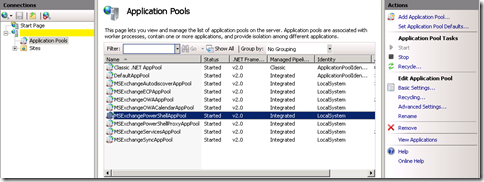
Deja una respuesta